Our lives have become fully connected to our phones and computers. While this offers convenience, giving technology companies complete control over our sensitive information also presents some risks. Our bank accounts, personal information, and sensitive data can be accessed by any entity that can surpass a couple of security measures.
There was once a time that a person could get by with memorizing a couple of passwords. They had an email login, maybe an iTunes, possibly an online banking account. Managing three passwords was easy. Those days are long gone. Most people subscribe to at least three streaming services alone. Research from NordPass revealed that the average person has 70-80 passwords to memorize.
More passwords are required as you download applications or subscribe to services. Assuming you aren’t using the same password for all your accounts online, you are left with few options to access your accounts. You can memorize all these different passwords, write them down, or allow a company like Google or Apple to store them for you.
Unique Complicated Passwords are a Necessity
Memorizing unique, complex passwords for over 70 accounts is impossible. Many people use the same passwords for multiple accounts or switch them up slightly. Doing so leaves them extremely vulnerable. Hackers can obtain passwords from databases with poor security and use them on more secure sites. Automated tools allow them to test passwords on thousands of websites at once.
Complicated passwords are a must in 2021. Password1234! doesn’t cut it. Data breach stats from 2018 estimate that 158 accounts were hacked per second totally of 2.5 billion over the year. Each account you have should have a ridiculous password with a variety of characters that you couldn’t memorize if you tried.
The best way to keep track of all these complex, unique passwords is to use a free password manager. A dedicated place for passwords gives users an extra layer of security between their sensitive personal information and potential threats. These free password management services allow users to store their passwords with a third party. Separate from their preferred smartphone manufacturer’s database.
The Benefits of a Free Password Manager
Using a dedicated management service solely for keeping your passwords safe offers many benefits. Having them saved in an accessible place allows users to not rely on their memory. Password strength increases when you don’t have to memorize them. There’s no need to use your birthday or favourite sports team with a managed service.
Using a free password manager allows users to utilize those long illegible strings of letters, numbers, and symbols that services recommend. These types of passwords are nearly unbackable. With a password manager, you can use them with confidence.
Having a service dedicated to security to keep their info safe gives users peace of mind. These services we are highlighting use different methods, but all are committed to providing their users with the most secure technology available.
Our Top 3 Free Favorite Password Managers
If you are using the same password, trying to memorize different ones, using pen and paper, or trusting Google to keep your info safe, any of these options is an upgrade. Each company we feature takes a slightly different approach to secure information. You can choose based on your personal beliefs regarding data security.
All three companies offer a free version of their services, fully capable of keeping your passwords safe from the prying eyes of hackers. They do offer paid versions for business owners and individuals who want extra security features.
MYKI
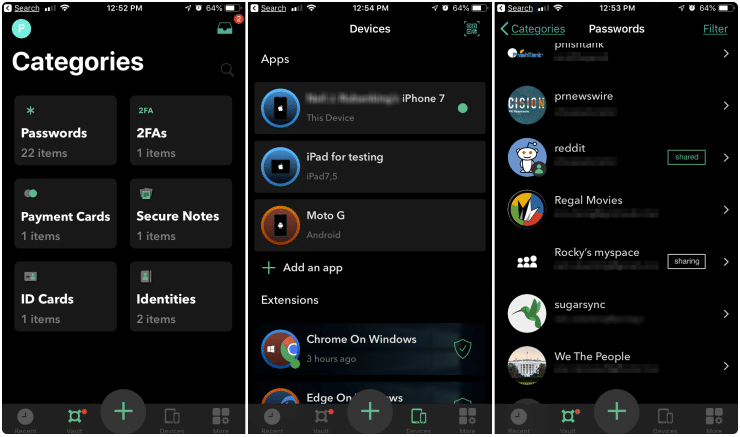
The free password manager and authenticator, MYKI, stands on its own because it stores your information locally, not in the cloud. Your passwords are on your device, only accessed if someone gains control of your phone and fingerprint.
Offering local storage allows them to concentrate on security, not costly server fees. MYKI offers many free features that other password managers will charge a monthly fee, such as syncing between multiple devices. Recently, they have included auto-fill form filling to their free plan. They can also replace the need for Google Authenticator for 2FA.
Securing your information locally, whether it’s on your mobile device or computer, doesn’t leave your data vulnerable to a blockbuster cloud server hack. Millions of people have had their personal data breached because they trusted a tech giant with their data. The most notable happened to Apple, leaking private photos of some of the most famous people on earth.
LogMeOnce
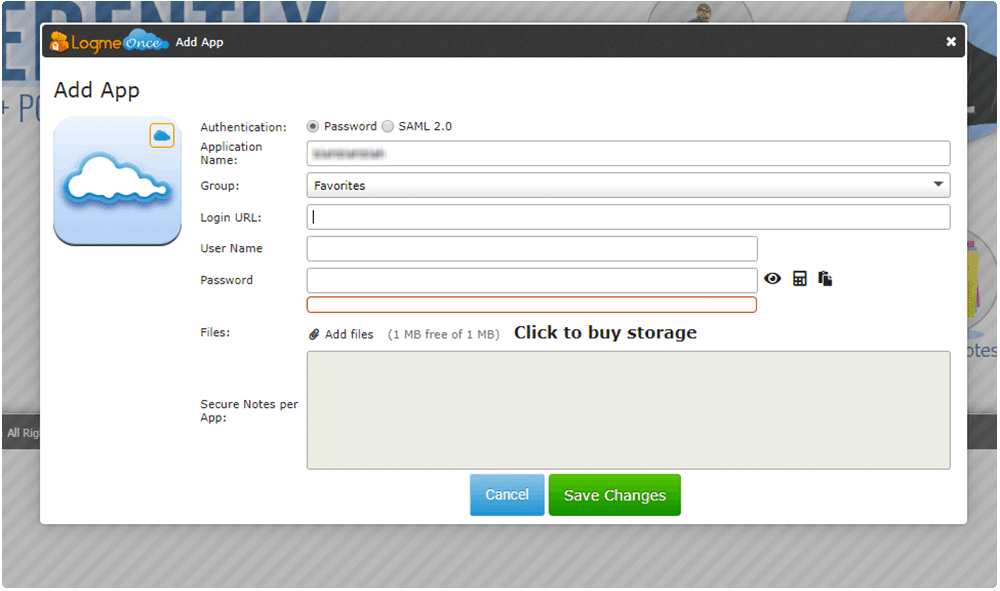
LogMeOnce uses a patented ‘passwordless’ approach to online security. They believe it is far more secure, convenient, and easy to use than a master password. The process works similarly to unlocking your phone. LogMeOnce gives you the option of using a photo, face ID, fingerprint, PIN, or a traditional password to authenticate each login. If a traditional password is your preferred method, they offer a password generator to ensure a hard-to-crack code.
When a LogMeOnce user needs to fill out a password form, they are sent their preferred method and are asked to authenticate. For instance, say you choose face ID as your method; you won’t key in the form when logging into your bank account. LogMeOnce will send a notification to your smartphone asking for your face ID. The form is filled with an encrypted password only recognized by your device.
Bitwarden
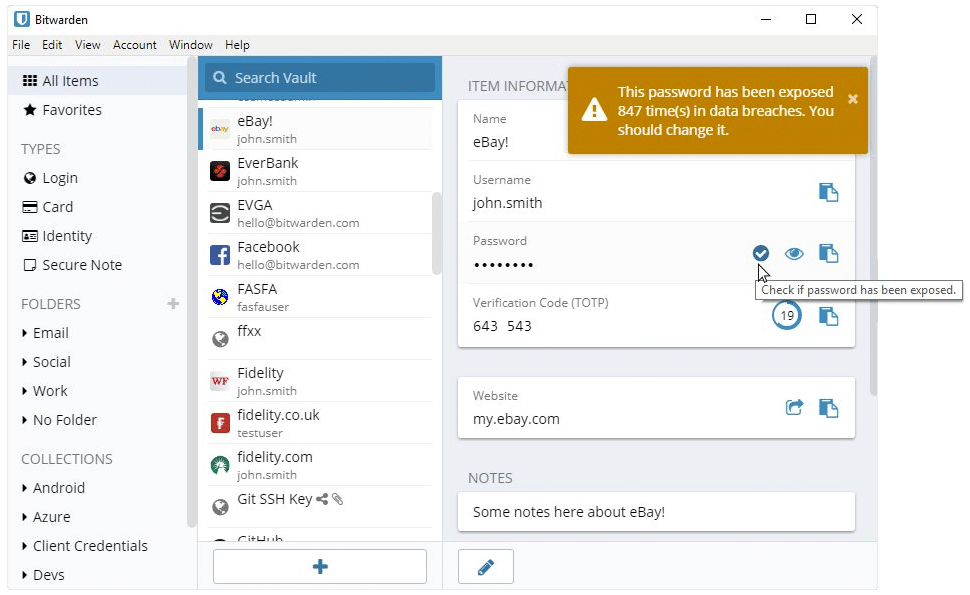
If you are a firm believer in open-source software, Bitwarden may be the way to go. Allowing access to any developer who wants to see their source code means it has been thoroughly tested. Vulnerably that may have once existed have been exposed created the most secure platform possible.
Being open-source doesn’t mean any developer in the world has access to personal information. Passwords are encrypted and only available to the user. Even if Bitwarden were breached, hackers wouldn’t have access to or read the passwords stored on the platform.
Giving access to the masses means that thousands of skilled developers have worked on Bitwarden’s strong encryption and one-way salted hashing measures to safeguard personal information.
The Best Free Password Manager
Choosing out of our top free password managers depends on the consumer’s personal beliefs regarding online security. Your information is safe with all three services. The approach you want to take to safeguard your credit card numbers is up to you.
The strongest argument for MYKI is the advantage of storing information free from cloud servers. Is it more likely that your phone and fingerprint will be stolen or Amazon’s data centers get breached? Their UI (user interface) is also pretty sweet.
LogMeOnce takes an entirely different approach to online security. Not having to fill in a password form does sound appealing, but verifying through a notification could get old. While they take a different approach to fill out the form, their process of generating an encrypted password and storing data is up to par with the rest of the industry.
If you believe power is in numbers and open source is the future of technology, Bitwarden is a reliable option. Having their source code available on Github allows the best minds in the world access to their encryption process, exposing any possible vulnerability. But we can see why this would make someone unfamiliar with open source software a bit uneasy.
No matter your choice, your personal data will be far more secure than naming your username and password after your cats. Picking the best free password manager is depends on the user. Check out each of their platforms for yourself before deciding to ensure they are the right choice for you and your private information.
Like what we have to say? Sign up to subscribe to email alerts and you’ll never miss a post.










