As companies become increasingly dissatisfied with using email to conduct internal operations, they turn to business messaging apps to help streamline workloads and smooth communication between their employees.
Company Messaging Apps are not just communication tools – they are on our way to move into the modern office. Their use was once limited to remote teams in the past, but the present-day use cases transcend much more possibilities. Many companies with distributed teams rely heavily on workplace chat applications for day-to-day operations.
A significant reason for this shift is efficiency. Since the entire workforce has to sit in front of computers regardless, it makes sense to delegate tasks on the same platform—the speed of workflows increases. Draft a quick message, and get a concise reply before getting back to your work. Business messaging apps allow everyone to participate in relevant conversations no matter where in the world they are.
This article will discuss a few great apps that you can use to embrace this technology. However, let us first consider a few factors that make a great app for company messaging.
Factors to Consider in a Team Chat App
Every company decides its communication channels that align with its culture. This is why there are so many app offers out there. We will list down a few universally accepted features that must be kept in mind while taking the plunge into bringing your team members together online.
Conversational Organization
A lot of conversations take place in an organization daily. Some messages are only meant for specific teams and not the entire business. A good team chat application must organize and streamline conversations that cater to this problem. It should provide liberty to join or refrain from entering depending upon the project or relevance. Ideally, the discussions should be broken down further into threads – you must be able to tag people in necessary conversations.
Filtering Features
A powerful filter is an absolute necessity for any team chat application. It is extremely intimidating to view the same conversation multiple times. Teams should be able to find past and present information based upon keyword search quickly, apposed to scrolling endlessly through your message history.
Audio and Video Chat Options
A picture is worth a thousand words. Some things are better said out loud. Business chat applications must have audio and video chat facilities. These features are extremely pertinent during the current pandemic climate with social distancing laws and continuous lockdowns. It fosters a close relationship with distant employees and allows them to share their screen for easy collaboration.
User Friendliness
The user interface should be intuitive. Scrolling and navigating should be seamless without any redundancy or cluttering. Additionally, keyboard shortcuts, mobile integration, and quick change between channels all make a great application.
Enhanced Collaboration tools
You will be using the app to work. The best team chat applications make collaboration easy with specific features meant especially for it. Embedded previews, drag-and-drop sharing, and inter-app communications should be seamless.
Now, let us discuss great apps for team collaboration:
Slack
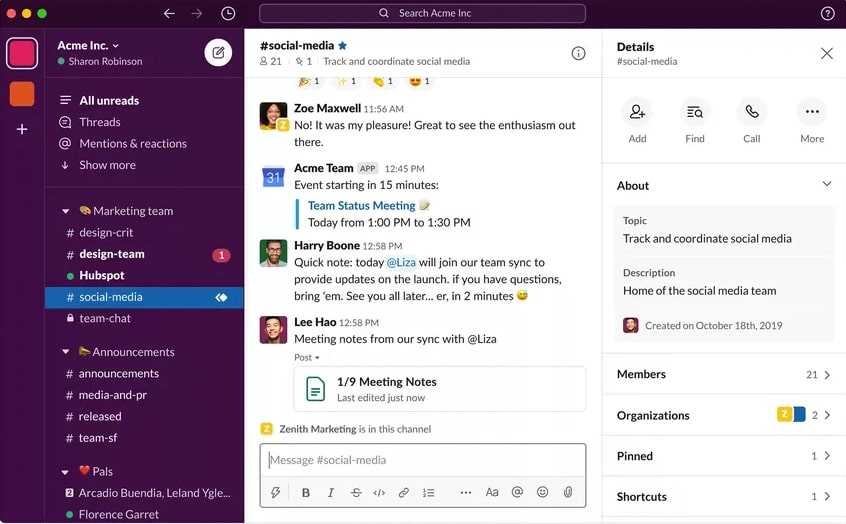
Slack is one of the few applications that automatically comes to mind when we hear the phrase “team collaboration.” Globally, this app is used by companies to enhance collaboration, increase efficiency, and improve communication. It comes built-in with the basics of instant messaging and file-sharing support. Various devices can be synced, providing integrated communication.
Features
- The design of the Slack interface is extremely intuitive and user friendly
- Channels can be created for every project, topic, or team. Public channels allow anyone in the company to join or find via search. Whereas, Private channels are perfect for sensitive or confidential conversations, and available only to those invited.
- Slack Connect allows collaborative channels to be created between two separate companies (both will need to be using a paid Slack plan)
- Integrates with over 2,200 apps available directly in the Slack App Directory, including Salesforce, Dropbox, Zapier, Asana and Monday.com
- Slack’s Workflow Builder offers a set of tools to help users automate daily actions and communication processes into workflows.
Cost
Slack offers a free plan with limited features for small businesses trying out the application for the first time. Otherwise, committed companies can get the Slack Standard plan for CAD $8.48 per user/month when paid annually.
Summary
Slack is widely accepted as one of the best messaging apps out there, however a major downside is that it is one of the most expensive.
Microsoft Teams
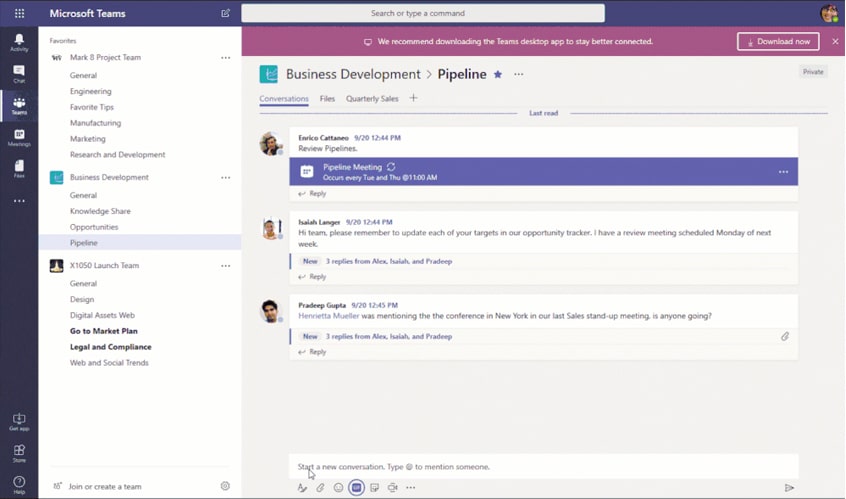
Microsoft Teams is great for organizations of all sizes. Users can join one or more “teams” inside the company, and each section has its channel. Chat is in the useful form of threads. Microsoft Teams offer the highest number of layers compared to new apps.
Features
- Strong competitor to Slack
- Microsoft’s own Built-in video communication allows users to schedule voice and video meetings with specific participants within a channel
- Integrates with more than 150 partners including Asana, Hootsuite, Intercom, and Zendesk.
- Seamless integration with Microsoft Office 365 suite apps – Word, Excel, PowerPoint, OneNote, Meetings, Planner, SharePoint, and a whole lot more. Share and replicate the full functionality of these Apps without ever leaving Microsoft Teams
- Beyond encrypting data, messages and files, Microsoft Teams allows deeper admin security controls when paired with the 365 Admin Center. IT admins have the ability to turn the application on and off for the entire company, limit certain types of content within chats, set organization wide notifications, and customize the display of users’ profiles.
- A possible downside of MS Teams is the amount of work required to set it up. Your company will need a dedicated IT staff to set up the application and resolve any employee problems if they occur.
Cost
It is free to use, although businesses get more from it when purchased through an Office 365 account. MS Teams costs as low as CAD $6.40 per user/month when paid annually on an Microsoft 365 Business Basic plan.
Summary
Microsoft Teams provides an abundance of features including direct integration with the Office 365 Suite – a perfect match for a company who already makes use of the full Microsoft Office Suite.
Glip
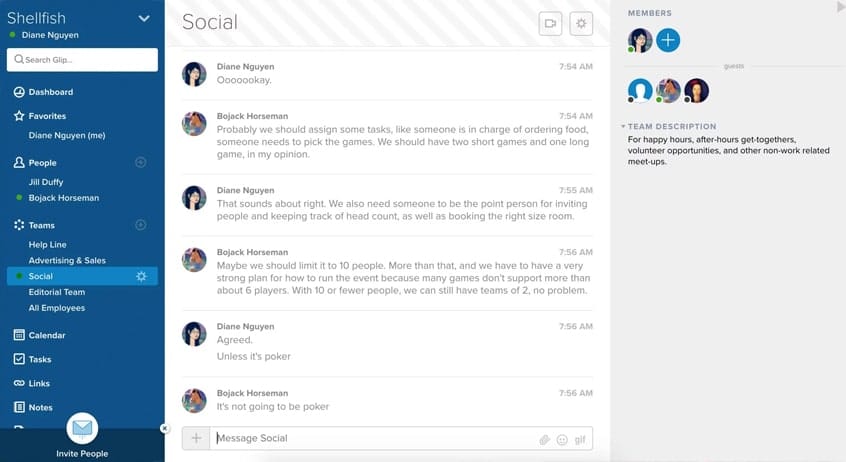
Glip is a collaboration program that provides free messaging, video chat, and improved task management. It is based upon the same principles as RingCentral, to keep the team constantly in touch and enhance collaboration. The messaging capability is superior; task management is efficient, and the screen-sharing ability allows you to demonstrate content. You can work, message, meet, and chat with anyone across a wide range of devices.
Features
- Integrates with Microsoft 365 and Google Workspace calendar
- Provides collaborative document
editing, PDF markup tools, and team calendar. - Connects with multiple apps like Mailchimp, Zapier, and GitHub.
- Built-in task creation comes with timeline management, deadlines, user assignment, and file uploads.
- App download is not essential, a Glip account can be accessed right from the browser – making the switch between devices much easier.
- Team (channel) admins can choose whether a team is by invitation only or open for anyone to join, delete posts, add or delete members, and change privacy settings.
Cost
The app comes with two plans. The basic plan is free, with a few limitations. The Glip Pro+ plan is USD $11.99 per user/month.
Summary
Glip is a reliable team messaging app for small businesses who value document collaboration and markup tools. However, it does offer less complex features compared to other business messaging apps.
Zoho Cliq
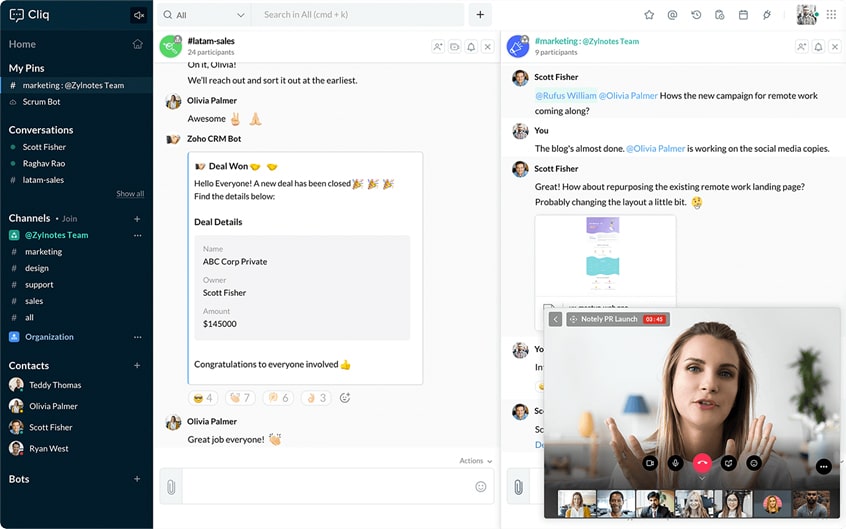
Zoho Chat was rebranded in 2017 as Zoho Cliq. Zoho Cliq is equipped with all the features that are necessary to meet today’s business needs. Voice and video chat features ensure cohesion amongst the employees.
The app provides direct chat and messaging with other users in the room or channel. You can have unlimited channels and calls directly from within it. The app is available on Desktop, Mac, and Ubuntu, as well as mobile apps.
Features
- Multi-chat view in a unique panelled layout so users can view more than one discussion at a time
- File sharing through desktop or an integrated cloud storage system
- Integration with applications such as Trello, Asana, Zendesk, G-Drive and their own Zoho Desk.
- Offers Smart Suggestions by scanning the context of a chat message and suggesting follow up tasks, like adding
a reminder or scheduling a meeting. - Every company is allowed 100GB free storage
Cost
A free plan is available with some limited features. For Unlimited features Zoho Cliq offers a sliding scale based on the number of users. It starts at USD $2.70 per user/month, but the cost can drop to USD $0.90 per user/month once a larger number of users are signed-up to the platform.
Summary
Zoho Cliq contains many great features useful for large or small businesses. It does lack a few important features you would find in more established messaging apps like Slack or MS Teams. For value, Zoho Cliq has the lowest prices available for the greatest range of features.
Flock
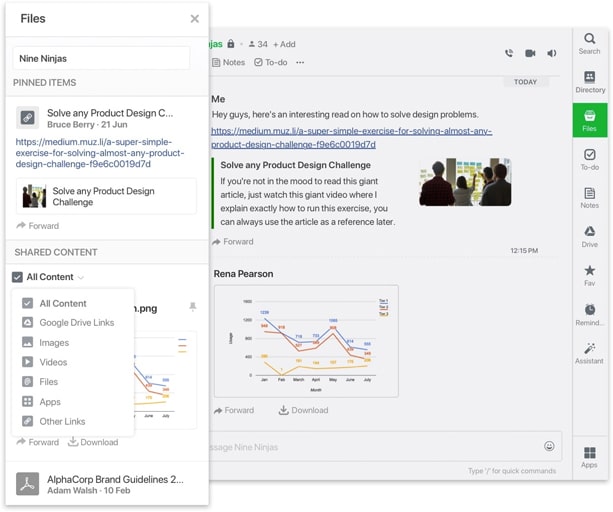
Flock is a popular business communication application that enhances collaboration with team messaging, project management, and other productivity software. All your organizations are streamlined under one roof so that you can focus on the core functionality of your business. It is convenient and seamlessly improves communication.
Features
- Create focused channels for conversations or projects
- Pin important messages or files in a chat and access them from the “drawer”
- Free file sharing up to 5GB per file
- Shared to-do lists and team polls
- Integrates with all the major apps such as GitHub, Jira, Google Drive, Google Calendar, Trello, and Twitter
- Start a video call from any chat and invite users to join
- Invite guests to a conversation, whose access can be restricted to only channels that they have been invited to.
Cost
Flock comes with a few pricing options. The free plan has some limitations, while the Pro plan costs $4.50 per user/month with a few more options for the team.
Summary
Flock is a good option for businesses wanting just the basics from their team chat app. It does offer all of the important features you want from a messaging platform, however it is missing the robustness that can be found in similar applications such as Zoho Cliq or Twist.
Twist
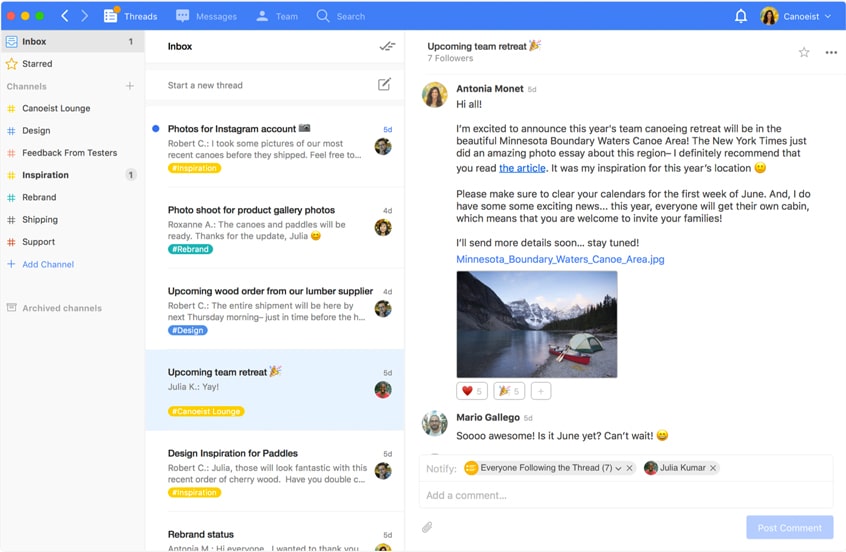
Twist is considered as one of the top-quality communication mediums for remote collaborations and teamwork. It is specifically meant for providing a very high standard of communication. Twist acts as a centre for sharing ideas, discussing updates, building a knowledge base, etc. Users can focus on core responsibilities and chat with others dynamically.
Features
- Organize channel discussions into threads accessible to the entire team – perfect for long-form discussions
- All relevant threads are kept in a user’s inbox, so they are not lost within the channels
- Structure discussions with topic-specific channels that can be made public or private
- It provides a powerful search with the ability for all users to search channels
- Users have complete control over the notifications with the ability to disconnect whenever necessary
- Invite guests to specific channels, such as contractors, freelancers, or consultants
- Integrates with other major apps like, Github, GitLab, Zoom, Trello, Asana, and Google Drive
Cost
Twist provides two plans to its users. The basic plan is free with no limits on user count. The Unlimited plan is CAD $6.50 per user/month and provides advanced features not available in the free package.
Summary
Twist is a tool for teams that prioritize focused work, structured communication and
company-wide transparency. Perfect for a more relaxed and detailed work environment.
Facebook Workplace
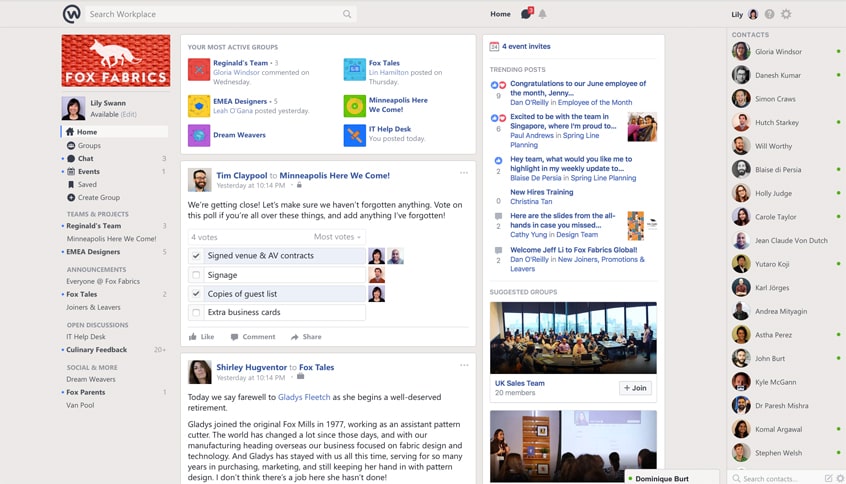
The Facebook Workplace is a perfect combination of next generation technology
and versatility to instigate a revolution in business communication. Employees can connect via instant messaging.
People working in the same team or department can carry out useful conversations.
Features
- Posts can be marked as important when they need to be seen by everyone in the team
- Each user gets their own personalized News Feed. Similar to a Facebook News Feed, but with company related discussions.
- Over 50 integrations – from Office 365 and G Suite to Dropbox, Salesforce and SharePoint
- Multi-company Groups let users collaborate with external teams, partners, suppliers and customers
- Video chat options include live captions and translations, comments, reactions, polls or Q&As.
Cost
The basic plan of Facebook Workplace does not cost a single penny and provides decent features. The Advanced Plan is just USD $4
per user/month with a wide range of integration possibilities.
Summary
Workplace has all the familiar features like Groups, Chat, Rooms and Live video broadcasting, on top of being a great platform to share information and strike conversations.
Bottom Line
We discussed the basics of seven business chat applications. There are many more software options available in addition to what we’ve outlined above. Choosing the right app comes down to personal preference and business needs. Almost all applications offer a wide range of tools and app integrations to help streamline workflow. Using any team messaging app for the first time requires an adjustment period. Make sure to choose the one that suits your business’ needs and adopts a familiar ecosystem used by your company.
Like what we have to say? Sign up to subscribe to email alerts and you’ll never miss a post.










