Follow These 6 Tips to Avoid Getting Hooked Online by Phishing Scams
1. Is the display name familiar?
Just because it’s coming from a name you may recognize doesn’t mean that’s the case. Bad actors are known to create VERY similar names, addresses, and URLs as trusted partners. So always look at the full e-mail address, not just the sender’s name.
2. Is the e-mail from an external sender?
If the e-mail includes an external e-mail indicator, do not click links or attachments unless you recognize the sender and know the content is 100% safe.
3. Is the e-mail grammatically correct?
Potential phishing attackers are often less concerned with spelling or grammatical consistency than a legitimate sender would be. Sometimes, a phishing email will intentionally contain poor grammar in an attempt to target those who are less concerned with the smaller details in an email.
4. Is the e-mail asking for sensitive information?
Legitimate companies are unlikely to ask for sensitive company or personal information in an e-mail, at least not without informing you first in some other way and validating that the information will be secure.
5. Is the e-mail urgent?
Beware of urgent or threatening language, particularly in the subject line. This tactic is used by phishing scammers to try to make you act quickly without verifying that the source is trusted.
6. Is the e-mail properly signed?
Legitimate e-mails include a full signature block at the bottom, as businesses always provide contact details. A potential phishing email could have an unrecognizable or no signature.
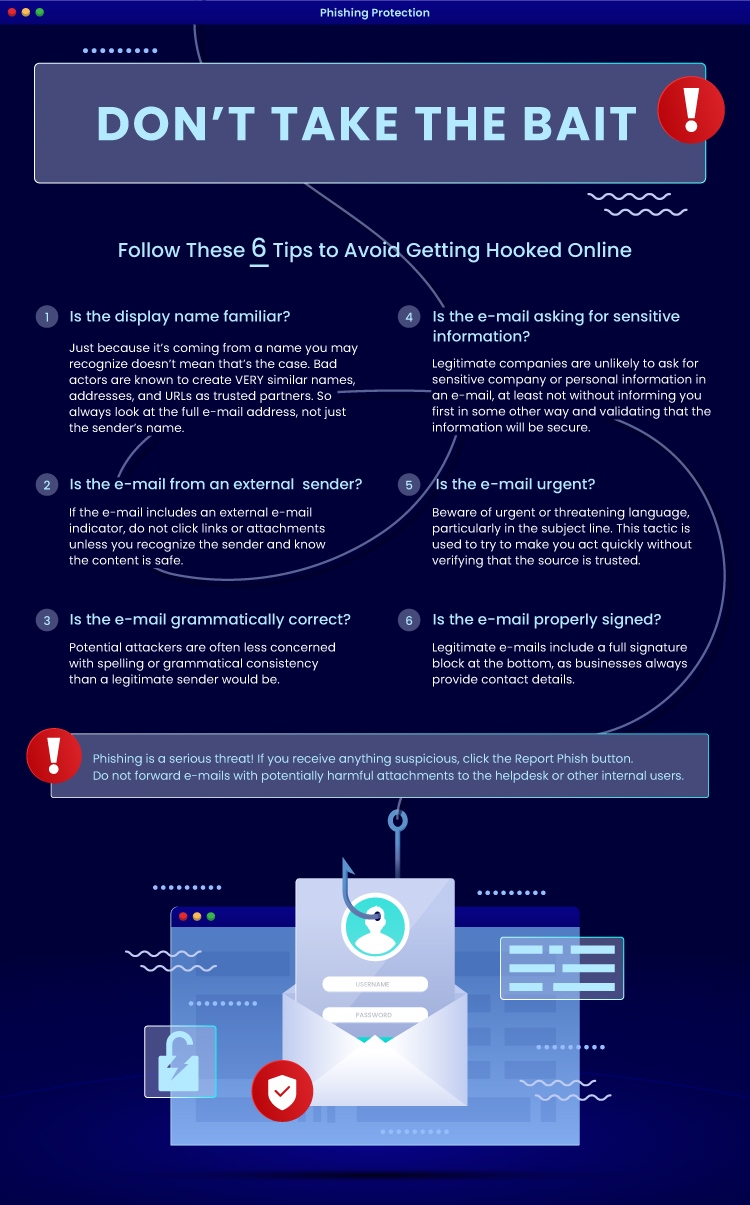
Interested in our Tech insights? Subscribe to email alerts and you’ll never miss an update.










